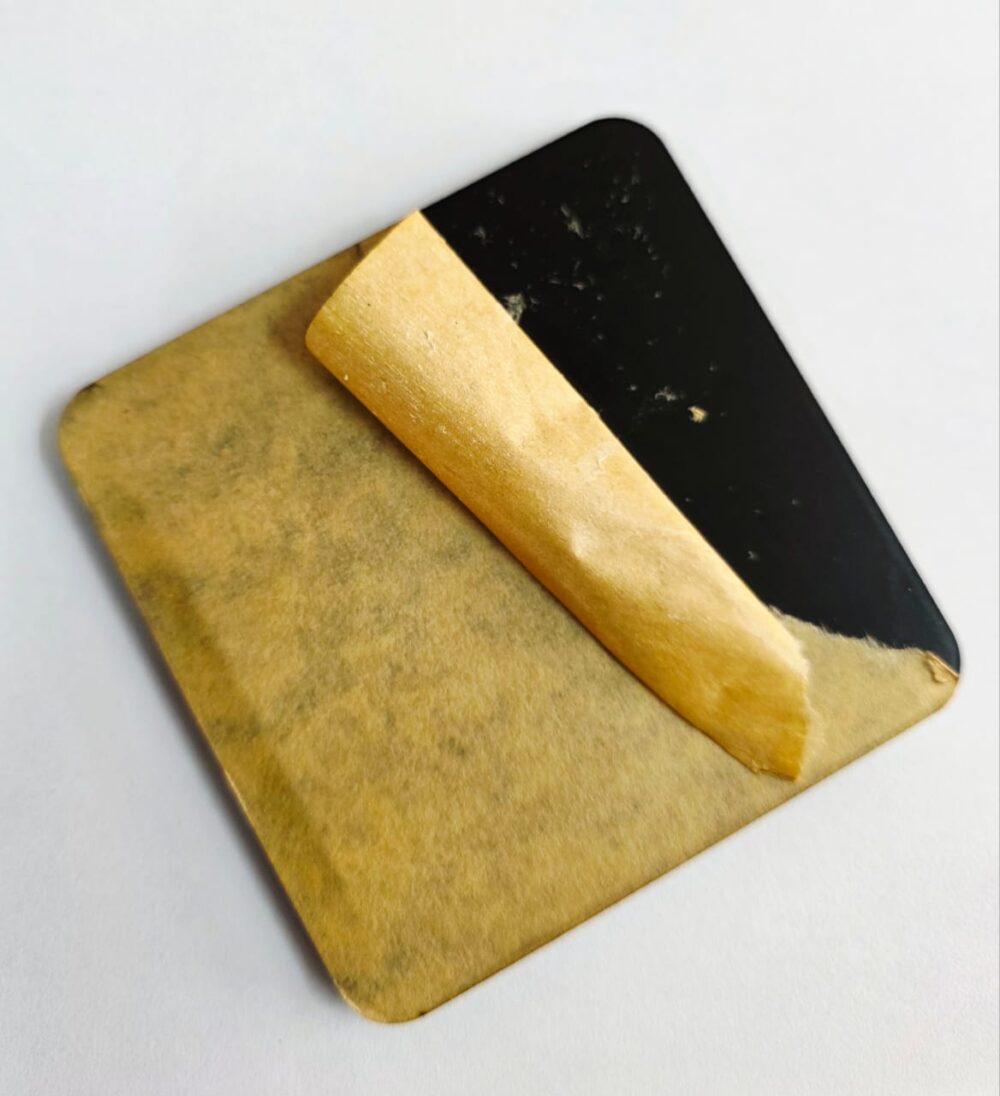SINGLE SIDED
Application Instructions
- Heat Settings:
Set your heat press to 190°C and press for 90 seconds at a light to medium pressure. This timing and pressure ensure proper adhesion without damaging your design. - Pre-Press Preparation:
- Remove the Protective Film on BOTH Sides
- Front (White Side):
Carefully peel off the protective film from the white side of your material. Handle it gently to avoid harming the coating during this process. - Back (Brown Backing):
On the back, you’ll find a brown backing. Remove this layer as well to reveal the black melamine backing underneath. If you find that the brown backing is stubborn, try using a damp cloth to help gently remove it
- Front (White Side):
- Remove the Protective Film on BOTH sides: Before you begin, carefully peel off the protective film on the front of the white side. Handle your material gently to avoid damaging the coating during this step. At the back is a brown backing, remove this as well before pressing and reveal the black melamine backing. Note it can be stuborn to come of, try with a damp cloth.
- Remove the Protective Film on BOTH Sides
- Heat Protection:
- Cover with Silicone Paper:
Place a layer of silicone paper over your substrate. This not only shields your design from heat damage but also prevents dirt and debris from affecting the final result. - Avoid Direct Tape Contact with MDF:
Ensure that the heat tape does not touch the MDF directly when printing. Tape marks may occur if the tape makes direct contact. Instead, use a protective barrier such as silicone paper over both the design and MDF to eliminate unnecessary marks.
- Cover with Silicone Paper: